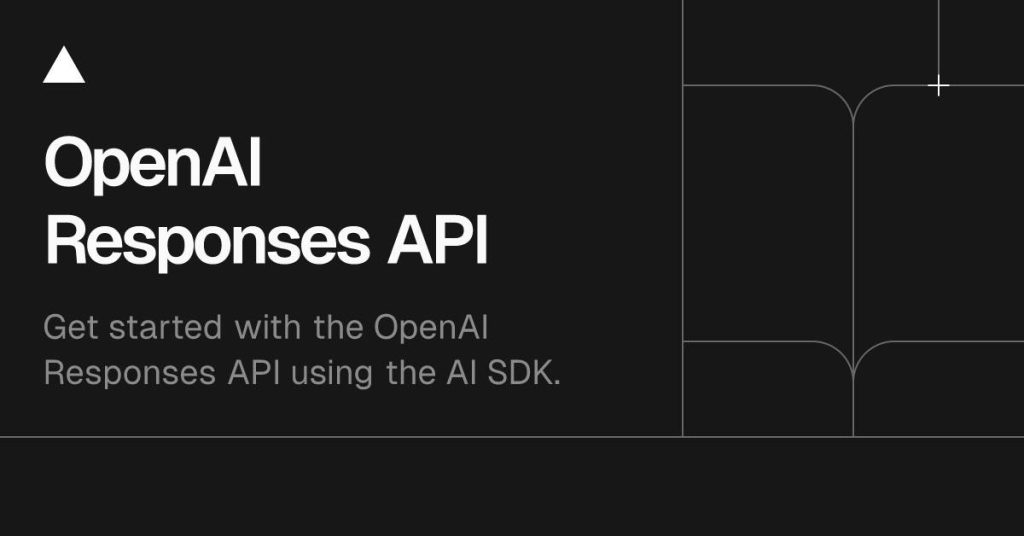OpenAI has made significant strides in enhancing its Responses API, introducing a suite of new features tailored for developers looking to build intelligent, agentic applications. This update broadens the scope of what developers can accomplish and also integrates advanced functionalities like remote Model Context Protocol (MCP) server support, image generation capabilities, and tools for code interpretation. As the landscape of AI development continues to evolve, these updates promise to empower businesses and individual developers alike with more robust and versatile tools.
Overview of the Responses API Update
What is the Responses API?
Launched originally in March 2025, the Responses API serves as OpenAI’s toolkit designed specifically for third-party developers. It allows users to harness the core functionalities that power popular services such as ChatGPT and OpenAI’s proprietary AI agents like Deep Research and Operator. The primary aim is to simplify the integration process for creating autonomous workflows without delving into complex orchestration logic. By offering built-in tools for web and file searches along with real-time data access, it has quickly become a go-to resource for various applications ranging from market research to software development.
Developers have already leveraged this powerful toolset to create impressive solutions like Zencoder’s coding assistant or Revi’s market intelligence platform. With trillions of tokens processed since launch, it’s clear that there’s a growing appetite for what the Responses API can do.
Key Updates in 2023
The latest updates introduced on May 21 include several noteworthy enhancements aimed at making applications built on top of the Responses API even more effective:
- Remote MCP Server Support: Developers can now integrate OpenAI models with external services using just a few lines of code.
- Image Generation Tools: A new variant called “gpt-image-1” allows developers to create dynamic images based on user input.
- Code Interpreter Integration: This feature enables advanced data analysis and reasoning tasks directly through the API.
- Improved File Search Capabilities: Enhanced search functionality across multiple vector stores helps provide relevant information effectively.
These updates not only enhance existing capabilities but also set the stage for innovative use cases across various industries.
Remote MCP Server Support
Benefits of Remote MCP Integration
The introduction of remote MCP server support marks a significant leap forward in how developers can connect their applications with OpenAI’s powerful models. With this integration capability, you can easily hook up services like Stripe or Shopify right into your application without needing extensive backend work.
Why should developers be excited about this? Here are some benefits:
- Ease of Use: Implementing remote servers requires minimal code changes, drastically reducing development time.
- Enhanced Interactivity: Applications can now perform actions based on real-time user interactions with other widely-used platforms.
- Broader Functionality: The ability to integrate third-party APIs means that applications can offer various functions—think payment processing alongside content generation—all within one seamless experience.
By joining forces with other well-known platforms, OpenAI is paving the way for more integrated experiences that benefit both end-users and service providers.
Use Cases for Developers
So how exactly does this remote MCP server support play out in practical scenarios? Here are some compelling use cases:
| Use Case | Description |
|---|---|
| E-commerce Chatbots | Create bots that handle customer inquiries while simultaneously processing payments through Stripe. |
| Interactive Education Tools | Develop educational platforms where students receive tutoring while accessing resources from multiple sites like Khan Academy or Coursera via integrations. |
| Data Analytics Dashboards | Build dashboards that pull live data from external sources (like Twitter or financial markets) while allowing users to analyze trends dynamically using integrated tools like Tableau. |
With these scenarios in mind, it’s easy to see how beneficial integrating remote MCP servers into your applications could be.
In addition, resource availability has been streamlined by upgrades such as improved file search functionality—a vital component when working across numerous datasets or integrating knowledge bases into an application environment.
Overall, these advancements within the Responses API continue solidifying OpenAI‘s commitment towards providing cutting-edge tools that cater not just to tech-savvy companies but also smaller enterprises looking to innovate rapidly without compromising quality or complexity in their processes.
Image Generation Capabilities
How Image Generation Works
With the latest updates to OpenAI’s Responses API, developers can harness the power of image generation through the newly introduced gpt-image-1 model. This advanced model allows for dynamic image creation, which means applications can produce images in real-time based on user input. Imagine entering a prompt and watching as a unique image materializes before your very eyes! The system even supports multi-turn refinement, enabling users to iterate on their designs seamlessly.
What’s particularly exciting is that this tool isn’t just limited to generating straightforward graphics; it also accommodates various artistic styles. Inspired by trends like “Studio Ghibli” aesthetics, the model opens up creative avenues for developers looking to build visually engaging applications. It’s not just about creating images but enhancing user interaction by allowing them to influence the output actively.
Applications in Different Industries
The implications of this enhanced image generation capability are vast and varied across different sectors:
- Marketing and Advertising: Brands can create tailored visuals for campaigns quickly, adapting them based on consumer feedback or market trends.
- Education: Educational tools can generate illustrative content that enhances learning materials, making complex subjects more digestible.
- Gaming: Game developers could use this feature for procedurally generated assets, enriching the gaming experience without overwhelming artists with repetitive tasks.
- Healthcare: Medical professionals might leverage image generation for simulations or training scenarios, offering realistic visualizations of medical procedures.
This flexibility makes the Responses API an invaluable asset in industries where visual communication plays a critical role.
Code Interpreter Tools Enhancements
Features of the New Code Interpreter
The integration of Code Interpreter tools into OpenAI’s Responses API marks a significant leap forward for developers seeking robust data analysis capabilities within their applications. This tool allows models not only to perform complex mathematical calculations but also to engage in logical reasoning and data manipulation tasks without needing external scripts or programs.
Some standout features include:
- Data Analysis: Quickly analyze datasets using natural language queries, simplifying what once required extensive coding knowledge.
- Logic-Based Tasks: Execute conditional statements and loops directly within conversations, making chatbots feel much more interactive and responsive.
- Improved Performance Metrics: These enhancements mean that models will likely score better across various technical benchmarks due to their newfound capabilities.
This set of features empowers developers to create agents capable of executing sophisticated operations with ease while ensuring high performance levels throughout interactions.
Real-World Applications and Examples
Real-world applications of these Code Interpreter enhancements illustrate how they can transform workflows:
- Financial Analytics Tool: A financial advisor bot could analyze market trends based solely on user queries while dynamically adjusting investment strategies in real-time.
- Educational Assistants: Tutors powered by this tool could help students solve math problems step-by-step during tutoring sessions instead of providing final answers—enhancing comprehension through guided logic.
- Customer Support Bots: Companies can deploy intelligent customer service agents capable of troubleshooting issues based on code logic rather than scripted responses—leading to faster resolutions.
These examples showcase how integrating a powerful Code Interpreter into the Responses API enables more intelligent interactions while providing users with practical support tailored specifically to their needs.
Getting Started with the Updated Responses API
Installation and Setup Guide
Getting started with OpenAI’s updated Responses API is straightforward! Follow these steps:
Create an OpenAI Account:
- Sign up at OpenAI’s website if you don’t already have an account.
API Key Retrieval:
- Navigate to your dashboard and generate an API key that you’ll use in your application.
Install Required Libraries:
Use pip or yarn (depending on your programming environment) to install necessary libraries such as
requestsfor Python oraxiosfor JavaScript:pip install requestsor
npm install axios
Make Your First Request:
- Hit the endpoint using your preferred language:
import requests
headers = {
‘Authorization’: f’Bearer {your_api_key}’,
‘Content-Type’: ‘application/json’,
}response = requests.post(‘https://api.openai.com/v1/responses’, headers=headers)
print(response.json())
By following these steps, you’ll be able to start exploring all new features available through the Responses API seamlessly!
Best Practices for Developers
To maximize your experience with the updated Responses API, consider these best practices:
| Practice | Description |
|---|---|
| Optimize Token Usage | Be mindful of how many tokens you’re consuming per request; efficient token management saves costs! |
| Employ Caching Techniques | Store frequent responses temporarily; reduce latency by avoiding repetitive calls! |
| Leverage Asynchronous Calls | For long-running tasks utilizing background mode ensures smoother operation without timeouts! |
| Monitor Performance Metrics | Regularly check how well your applications are performing; adjust as necessary based on metrics provided! |
Additionally, always keep an eye on official documentation from OpenAI regarding any updates or changes made post-release—it’s crucial for maintaining optimal performance as APIs evolve over time!
Incorporating these practices will ensure you build effective solutions using OpenAI’s cutting-edge technology effectively while keeping development smooth sailing!
Frequently asked questions on Responses API
What are the new features in OpenAI’s Responses API update?
The latest update to the Responses API includes remote MCP server support, image generation tools with the new “gpt-image-1” model, and enhanced code interpreter capabilities. These features aim to make applications more interactive and effective for developers.
How does remote MCP server support benefit developers using the Responses API?
Remote MCP server support allows developers to integrate OpenAI models with external services easily, reducing development time significantly. This feature enhances interactivity and broadens functionality by allowing applications to perform various tasks seamlessly.
What is the gpt-image-1 model in the Responses API?
The gpt-image-1 model enables dynamic image generation based on user input. It supports multi-turn refinement and various artistic styles, making it a valuable tool for creating engaging visual content across different applications.
How can I get started with the updated Responses API?
To get started with the updated Responses API, create an OpenAI account, retrieve your API key from your dashboard, install necessary libraries like requests or axios, and make your first request using provided examples. Following these steps will help you explore all new features quickly!
What programming languages are compatible with OpenAI’s Responses API?
The Responses API is compatible with multiple programming languages including Python and JavaScript. You can use libraries like requests for Python or axios for JavaScript to interact with the API effectively.
Can I use the Responses API for real-time data analysis?
Yes! The integration of Code Interpreter tools within the Responses API allows for advanced data analysis directly through natural language queries, making it easier to analyze datasets without extensive coding knowledge.
Aren’t there any limitations when generating images using gpt-image-1?
The main limitation when using gpt-image-1 is that while it can create unique images based on prompts, its output quality may vary depending on user input complexity and style requests. However, it’s designed to enhance creativity through iterative refinements.
Are there best practices for optimizing usage of the Responses API?
Certainly! Best practices include optimizing token usage to save costs, employing caching techniques to reduce latency, leveraging asynchronous calls for long-running tasks, and regularly monitoring performance metrics to ensure optimal application performance.