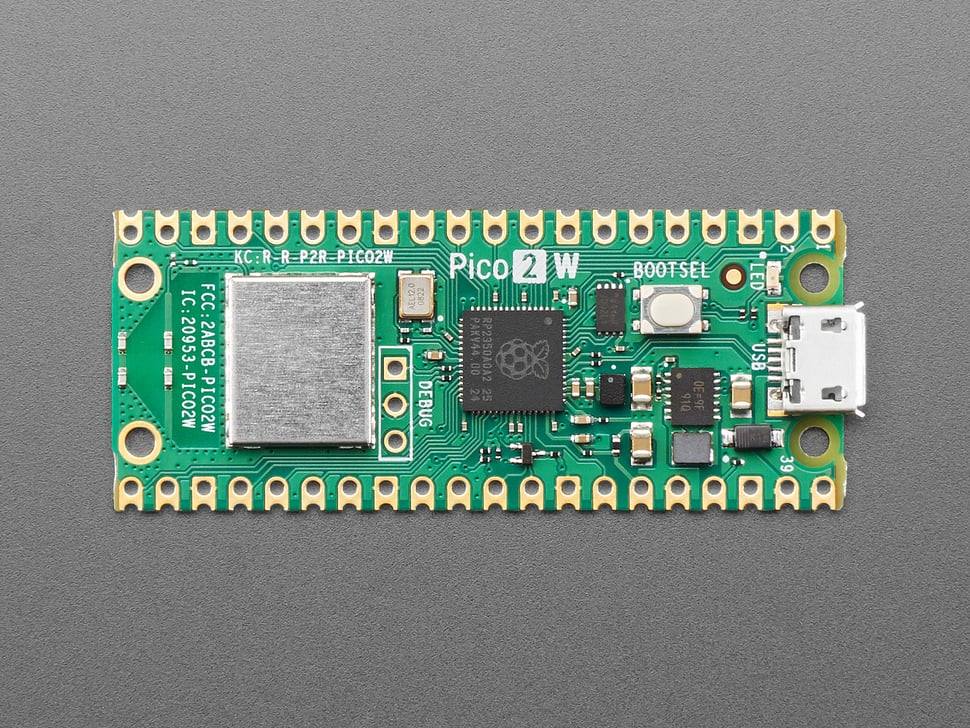The Raspberry Pi Pico 2 W is offering an affordable yet powerful solution for hobbyists and developers alike. Priced at just $7, this little powerhouse packs a punch with its impressive specs and features. Whether you’re looking to develop IoT devices, robotics projects, or simply want to dive into programming with a reliable board, the Pico 2 W has you covered. Let’s explore what makes this microcontroller stand out and why it might be the right choice for your next project.
Table of Content
Overview of Raspberry Pi Pico 2 W
What Makes Raspberry Pi Pico 2 W Stand Out?
The Raspberry Pi Pico 2 W distinguishes itself from its predecessors by integrating wireless connectivity without sacrificing performance or affordability. The introduction of Wi-Fi and Bluetooth capabilities means that users can connect their projects to the internet and communicate with other devices seamlessly. This feature opens up a world of possibilities for creating smart home applications, remote sensors, and even basic machine learning tasks.
Moreover, the Pico 2 W is built on the new RP2350 chip—an upgrade over the original RP2040 used in earlier models like the standard Pico and Pico W. This dual-core microcontroller supports both Arm Cortex-M33 and RISC-V architectures, giving developers flexibility in how they approach their projects. With enhanced processing power comes improved efficiency; thus, users can expect better performance in data-heavy applications.
Key Specifications and Features
Here’s a quick glance at some of the standout specifications of the Raspberry Pi Pico 2 W:
| Feature | Specification |
|---|---|
| Microcontroller | RP2350 (Dual Core Arm Cortex M33/RISC-V) |
| Clock Speed | Up to 150 MHz |
| RAM | 520 KB |
| Flash Storage | 4 MB QSPI |
| Wi-Fi / Bluetooth | Wi-Fi b/g/n (802.11n), Bluetooth 5.2 |
| USB Interface | USB 1.1 Device and Host |
| GPIO | 26 x Digital IO |
| Power Supply | 1.8V to 5.5V via Micro USB |
The increase in RAM from previous models allows for more complex programs to run smoothly while providing ample flash storage for data logging or additional libraries needed for various applications.
Performance Insights of Raspberry Pi Pico 2 W
Speed and Efficiency
When it comes to speed, the Raspberry Pi Pico 2 W does not disappoint. Thanks to its dual-core architecture running at up to 150 MHz, it can handle multiple tasks simultaneously without breaking a sweat. This performance boost is particularly beneficial when working on projects requiring real-time data processing or handling multiple sensors simultaneously.
In practical terms, users have reported noticeable improvements in responsiveness when using peripherals compared to earlier models like the original Raspberry Pi Pico or even the first iteration of the Pico W. Tasks such as reading sensor data or controlling motors are executed with minimal latency—ideal for robotics applications where timing is crucial.
Additionally, power efficiency remains a strong suit of this microcontroller; it can operate under low power conditions while still delivering high performance during peak usage times—a vital consideration for battery-operated devices.
Real-World Applications
The versatility of Raspberry Pi Pico 2 W shines through when we look at potential applications across various fields:
Smart Home Devices: With its wireless capabilities, you can create everything from automated lighting systems to remote-controlled appliances.
IoT Projects: The onboard Wi-Fi allows seamless integration into existing networks, making it perfect for building environmental monitoring stations or connected weather sensors.
Robotics: The increased processing power supports more complex algorithms required in robotic movements and decision-making processes.
Educational Tools: Its affordability combined with ease of programming makes it an excellent choice for teaching coding principles or electronics basics in schools.
Many enthusiasts are already sharing their innovative uses online; whether it’s building custom clocks or developing unique cat toys that interact based on user input—there’s no shortage of creativity inspired by this board!
Getting Started with Raspberry Pi Pico 2 W
Setting Up Your Device
Getting started with your new Raspberry Pi Pico 2 W is straightforward! First things first: you’ll need a few essentials—like a micro USB cable (yes, still using Micro USB here), your computer (Windows/Linux/macOS), and optionally some GPIO pins if you’re planning on connecting external components.
Once you have everything ready:
- Connect your device via USB.
- Download any necessary software updates from Tom’s Hardware.
- Choose your preferred programming environment—MicroPython tends to be popular among beginners due to its simplicity.
- Follow setup instructions provided by Raspberry Pi’s official documentation online.
After installation is complete, you’ll be able to write simple scripts that utilize both wired connections through GPIO pins as well as wireless communication protocols!
Programming the Raspberry Pi Pico 2 W
Programming your Pico 2 W opens up endless possibilities! You can use languages like C/C++, MicroPython, CircuitPython—the choice largely depends on personal preference or project requirements.
For those familiar with Python:
- Start by writing scripts that access Wi-Fi functionality; connect easily using libraries designed specifically for networking tasks.
- Utilize example codes available within communities focused on Raspberry Pi projects which help accelerate learning curves significantly!
If you’re venturing into Arduino territory:
- You may need third-party libraries initially but rest assured that support will grow rapidly given how popular this model will likely become among makers!
In summary, whether you’re building something simple like an LED blink program or diving deep into complex IoT frameworks—the combination of robust hardware specs alongside versatile software options makes programming enjoyable!
With all these features packed into one tiny board priced affordably at $7—a price point that’s hard not to love—the Raspberry Pi Pico 2 W truly stands as an attractive option among modern microcontrollers today!
Frequently asked questions on Raspberry Pi Pico 2 W
What is the price of Raspberry Pi Pico 2 W?
The Raspberry Pi Pico 2 W is priced at just $7, making it an incredibly affordable option for hobbyists and developers.
What are the key features of Raspberry Pi Pico 2 W?
The Raspberry Pi Pico 2 W features a dual-core RP2350 microcontroller, Wi-Fi and Bluetooth connectivity, up to 150 MHz clock speed, 520 KB RAM, and 4 MB flash storage. It’s designed for versatility in various projects.
How do I get started with Raspberry Pi Pico 2 W?
To get started with your Pico 2 W, connect it via USB to your computer, download necessary software updates, choose a programming environment like MicroPython, and follow the setup instructions from the official Raspberry Pi documentation.
Can I use Raspberry Pi Pico 2 W for robotics projects?
Absolutely! The Raspberry Pi Pico 2 W‘s increased processing power supports complex algorithms needed for robotic movements and decision-making processes.
What programming languages can I use with Raspberry Pi Pico 2 W?
You can program the Pico 2 W using languages such as C/C++, MicroPython, or CircuitPython depending on your project requirements or personal preference.
Does Raspberry Pi Pico 2 W support wireless communication?
Yes! The Pico 2 W comes equipped with both Wi-Fi and Bluetooth capabilities, allowing you to connect to networks and communicate with other devices seamlessly.
Is there community support available for Raspberry Pi Pico 2 W projects?
Certainly! There’s a vibrant community around the Pico 2 W, offering example codes and resources that can help accelerate your learning curve in building projects.
What applications can I build with Raspberry Pi Pico 2 W?
You can create a variety of applications including smart home devices, IoT projects like environmental monitoring stations, robotics systems, or educational tools for teaching coding principles!